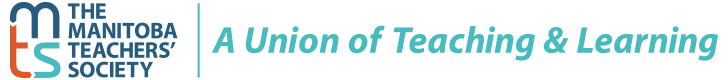TEAM MTS PD Day Conference 2021
Event is FULL - Currently not accepting registrations
Location: Virtual
Date: October 22, 2021
Morning and afternoon sessions will be added as we confirm presenters
Program
9:00 am - 10:30 am - Morning Sessions via Zoom
10:30 am - 11:00 am - Red River College update
11:15 am - 12:00 pm - AGM
1:30 pm - 3:00 pm - Afternoon Sessions via Zoom
Fees
TEAM Conference Fee ...........................$0
TEAM 2021-2022 Membership Fee ......$25
TEAM’s MTS PD DAY this year will consist of online session via Zoom.
All sessions this year will be held via Zoom. Detailed instructions on how to access the event will be sent out closer to the event date.
Due to offering our conference online this year we are not able to provide our typical lunch. To make up for this we will be sending out a digital gift cards for a lunch prior to the conference.
If you have any questions please email iamanitoba@gmail.com
________________________________________________________________________________________________________________
FULL - AM Sessions
Platform: Virtual
Adobe Spark - Matt Colpitts
A simpler version of Adobe Photoshop. Additionally has a very basic video editor and a great webpage design app. Adobe Spark consists of Adobe Page-Graphic Design, Adobe Video- obviously, video and Adobe page - webpage design. Great alternative for junior high classes or remote learning.
Virtual Tour - EcoPoxy
EcoPoxy will be delivering a virtual tour of their product development and testing facility located here in Winnipeg. This tour will consist of descriptions of all products available, examples of projects that have used their products and a tour of their product testing rooms. You will gain knowledge of their product and how they are willing to work with educators in Manitoba.
EcoPoxy Inc. is committed to creating, manufacturing, and distributing bio-based epoxies made from annually renewable resources and offer the world an alternative to traditional epoxy resins made from fossil fuels. Not only do we want to lower our carbon footprint, but it is our goal to use bio-based ingredients that are currently considered waste. This allows us to create an epoxy that is environmentally friendly and does not take resources out of the global food supply.
Makers Making Change
This presentation will introduce you to the Makers Making Change project and provide you with everything you need to know about how you can be a part of this exciting project.
Makers Making Change connects people who could benefit form assistive devices with volunteer makers. Makers Making Change Utilizes emerging technology such as Arduino microcontrollers, 3D printing and laser cutting. The project integrates the culture and communities that surround the open-source movement, the maker movement and the crowdsourcing movement.
See a 3D printer in action. Gain a greater understanding of how you create designs and use software to make them come to life. Learn more about how you can incorporate the use of this technology for social good in your classroom.
Find out how you can access Educational resources including curriculum to support your STEM programming.
Sketch up - Amy Coulling
SketchUp for Schools is "a browser-based SketchUp [online 3D drafting program] for Primary and Secondary schools signed up with G Suite for Education or Microsoft Education". Amy Coulling will show how she has integrated SketchUp into every one of her Woodwork Technology classes using the SketchUp "Curriculum" of video tutorials, a text-based tutorial she made herself called "SketchUp for Builders", SketchUp drafting assignments, and a SketchUp test. During remote learning, Amy even had students complete 3D printing tutorials so they could watch from home as the results printed at school.
Participants can watch the presentation, or if you'd like to follow along as Amy walks you through the SketchUp basics, ensure you have a second monitor or display and a mouse handy. She will share the files for her tutorial and test at the session, as well as a couple of designs she built in SketchUp herself, for anyone that would like them.
FULL - Drum Making - Kit
In this all day session we will be taking you through the steps of building your own Elk hide drum. We will walk you through the processes throughout the day, cover where to purchase the supplies and tools needed as well as how to incorporate the project into your course.
Depending on time we will also be covering easy to make looms for beading. We will conclude the day with two guest speakers, knowledge keepers from the Anishinaabe first nation who will provide a lecture on incorporating indigenous teachings in a non tolken way followed up by a question and answer period.
This whole session will be filmed and done remotely.
This session will be offered in two ways, those who wish to participate and build along will need to pick up the supplies 2 days before the session at a to be determined location in Winnipeg. You will need to soak your leather for 24 hours in a large sink or rubber maid bin before the session.
Those who wish to watch and not participate can do so as well.
Must be able to pick up the drum kit in Winnipeg.
9:00 pm - 3:00 pm
Cost: $25.00
Participant Max: 18
FULL - Drum Making - Observation
Drum Making - Observation (no additional fee)
In this all day session we will be taking you through the steps of building your own Elk hide drum. We will walk you through the processes throughout the day, cover where to purchase the supplies and tools needed as well as how to incorporate the project into your course.
Depending on time we will also be covering easy to make looms for beading. We will conclude the day with two guest speakers, knowledge keepers from the Anishinaabe first nation who will provide a lecture on incorporating indigenous teachings in a non tolken way followed up by a question and answer period.
This whole session will be filmed and done remotely.
This session will be offered in two ways, those who wish to participate and build along will need to pick up the supplies 2 days before the session at a to be determined location in Winnipeg. You will need to soak your leather for 24 hours in a large sink or rubber maid bin before the session.
Those who wish to watch and not participate can do so as well.
FULL - Red River College Update
FULL - PM Sessions
Platform: Virtual
Adobe Spark - Matt Colpitts
A simpler version of Adobe Photoshop. Additionally has a very basic video editor and a great webpage design app. Adobe Spark consists of Adobe Page-Graphic Design, Adobe Video- obviously, video and Adobe page- webpage design. Great alternative for junior high classes or remote learning.
Virtual Tour - North Forge
North Forge Winnipeg will be giving you a sample of their Tuesday night open house tour. They will explain the space and all the great projects taking place there.
"We are North Forge Technology Exchange – a hybrid incubator/accelerator and the innovation partner for the Province of Manitoba. We fuel Manitoba’s innovation economy providing entrepreneurs with award-winning mentors, rockstar subject matter experts, and a new four-stage Founders Program. Armed with Canada’s largest non-profit fabrication lab, we operate out of 27,000 square feet across Innovation Drive and Innovation Alley in Winnipeg, Canada."
Sketch up - Amy Coulling
SketchUp for Schools is "a browser-based SketchUp [online 3D drafting program] for Primary and Secondary schools signed up with G Suite for Education or Microsoft Education". Amy Coulling will show how she has integrated SketchUp into every one of her Woodwork Technology classes using the SketchUp "Curriculum" of video tutorials, a text-based tutorial she made herself called "SketchUp for Builders", SketchUp drafting assignments, and a SketchUp test. During remote learning, Amy even had students complete 3D printing tutorials so they could watch from home as the results printed at school.
Participants can watch the presentation, or if you'd like to follow along as Amy walks you through the SketchUp basics, ensure you have a second monitor or display and a mouse handy. She will share the files for her tutorial and test at the session, as well as a couple of designs she built in SketchUp herself, for anyone that would like them.